I'm coming to you as a last resort on the chance someone might know something about what I did. I changed a Windows setting which seems can't be reversed. I was told by the Dell techs and MS techs that a repair or reinstall is probably the only way to fix what I did- with one click of my mouse. I'm upset as Windows always asks a million 'are you sure' before you do anything, but no warning was given when I did this. I could undo the change if I could get to system restore, but I can't.
I have been having a problem with my desktop for a while with pages highlighting and moving by themselves. I posted the problem here and it was suggested that my son's wireless mouse might be causing it. We changed him to a wired mouse and the problem went away for the past months.
This week it started again. I ran some scans on PitStop and it found that my computer was set-up for a wireless connection but also for hardwired. It was a conflict.
Long and short of it, I poked around in Administrative Tools, Local Security Policy. Wrong, wrong, wrong!
I found some settings for DCOM Machine Access and clicked on it and the window closed and now Windows barely works. I tried System restore but its blank. Nothing works. I am locked out of my own computer. Firefox works and I can get on-line but IE is dead as are most Windows functions. I can't get into My Docs, nothing will open. MS Office, Outlook doesn't work as well as Excel. None of my business software works and I get error messages when I try to open anything. ITunes, Firefox and Picassa work. Tech said these things work because they aren't part of Windows.
My computer is Dell Optiplex 745, XPPro SP3, three years old. I use it at home to do my office work. It has 3G Ram and has plenty of space. No bugs or nasties.
I contacted Dell as the computer is still under warranty. The tech had me try various ways to access system restore without luck. He tried to connect remotely but couldn't connect. We tried through Firefox but the computer won't allow anything through. The remote connection requires a small download tool, can't download anything. He sent me, by email, instructions from Microsoft on how to change back to the default security settings. I spent hours trying their instructions to no avail. It involved command prompts and I tried until wee hours of the morning and it still won't override the security change. Dell won't cover software issues, only hardware. They will help me over the phone but state it is a Windows issue.
This has been going on for two days. I'm backing everything on an external hard drive. The copy & paste functions are gone. I tried so many different things over the past few days and nothing works. Safe mode, last know config., nothing will work except FF and ITunes...go figure. Tried to burn my music (which I paid for) but the computer won't let me copy anything.
I paid Microsoft their charge to be told I most probably have to do a clean reinstall unless I pay for a Microsoft tech to come to the house and there's no guarantee he can change the security settings. I find that hard to believe. If I could only access System Restore.
This is what I did which caused the problem: - Control Panel- Administrator Tools, Local Security Settings, Security Options, DCOM:Machine Access:
It was there I clicked on 'disabled' and it changed to this:
O:BAG:BAD
Now it can't be changed back.
I googled O: Bag:Bad and it is something to do with Windows security settings. That was the only thing I clicked on thinking it would stop my son's mouse from interfering with my computer.
I know I was so stupid to do this. I never thought something couldn't be changed back. There was no warning when I clicked on the setting. How is that possible that Windows doesn't have a warning for something so important?
I'll do a new install, as I don't have much of a choice. I wrote this wondering if anyone had a trick up their sleeve to help me get to system restore (when I click on System Restore a blank, white window opens). It is as if System Restore is gone. I've tried all sorts of ways to open it and it. I'm wondering if it was erased.
Sorry for the long post, I can't imagine I'm the only idiot who ever did this and hope there might be a fix.
Thanks,
Jane

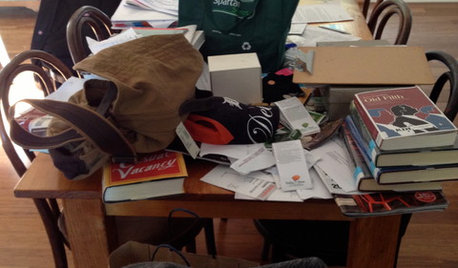



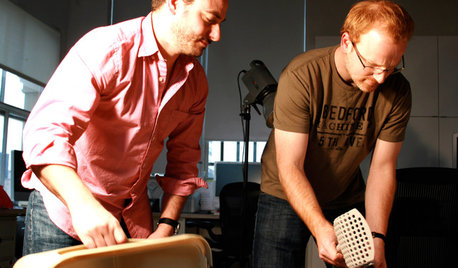







mikie_gw
jane__nyOriginal Author
Related Discussions
big mess up on paths - question on bed now well below grade
Q
I think we messed up-big!
Q
Argh..cabinet installers messed up big time
Q
Big space above fridge - did KD mess up?
Q
ravencajun Zone 8b TX
jane__nyOriginal Author
railheadwitz
mike_kaiser_gw
PKponder TX Z7B
jane__nyOriginal Author
ravencajun Zone 8b TX
jane__nyOriginal Author
genes
ravencajun Zone 8b TX
jane__nyOriginal Author
ravencajun Zone 8b TX
jane__nyOriginal Author
ravencajun Zone 8b TX
bpgreen
justme4now
jane__nyOriginal Author
ravencajun Zone 8b TX
ravencajun Zone 8b TX
jane__nyOriginal Author
jane__nyOriginal Author
ravencajun Zone 8b TX
jane__nyOriginal Author
ravencajun Zone 8b TX
ravencajun Zone 8b TX
jane__nyOriginal Author
ravencajun Zone 8b TX
jane__nyOriginal Author
jane__nyOriginal Author
jane__nyOriginal Author
ravencajun Zone 8b TX
jane__nyOriginal Author
mike_kaiser_gw
jane__nyOriginal Author
mike_kaiser_gw
jane__nyOriginal Author
grandms
Ginge
jane__nyOriginal Author
mike_kaiser_gw
jane__nyOriginal Author
jane__nyOriginal Author
mike_kaiser_gw
jane__nyOriginal Author
mike_kaiser_gw
jane__nyOriginal Author
jane__nyOriginal Author
ravencajun Zone 8b TX