Some time ago, I managed to get emails with the subject line containing such words as v*agra, enlargement, increase, enlargement, replica, aarp, financial, etc, automatically deleted without even showing up in my Deleted Folder.
Recently I've been bothered by spam for 'insurance' and 'singles'...grrrr.
OK, it came back to me how to block them.
In Hotmail in the upper right hand corner..Options and then from the dropdown choose More Options.
Then Rules for sorting new messages
then NEW
From the dropdown box choose Subject
In the second dropdown box choose contains word
In the 3rd box fill in whatever word or words you want, ie v*iagra, replica, enlargement, etc
Step 2 choose Delete these messages-don't even put them in my Deleted folder
Then.......lastly SAVE
Your new rule might look like...
Subject contains (or contains word) v*iagra
Viola...no more of those spams. It seems to take a bit (not sure how long) before the rule works. It isn't instantly, (maybe has to cycle through Hotmail?) but will eventually get the v*iagra spams stopped.
Did you know that you can't post the actual v*iagra word here on GW? It seems to be filtered, much like some obscene words.
Sue
Oh...For those who use something other than Hotmail, does your email have a way to block all specific spam? Does Yahoo email?
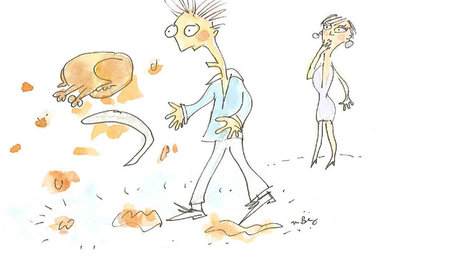





emma
Chemocurl zn5b/6a IndianaOriginal Author
Related Discussions
Small things that get forgotten
Q
Junk mail and spam increasing!!
Q
Do you know how to.............
Q
I don't know how to........fill in the blank
Q
emma
bob414
emma