Thunderbird 2.0.0.6 Unwanted New Welcome
jerry_nj
16 years ago
Related Stories

GREEN BUILDINGHouzz Tour: See a Concrete House With a $0 Energy Bill
Passive House principles and universal design elements result in a home that’ll work efficiently for the long haul
Full Story
FRONT YARD IDEASWelcome Edibles Into the Front Yard for Fresh Food and More
Give your front yard design a boost and maybe even make new friends by growing fruits and vegetables
Full Story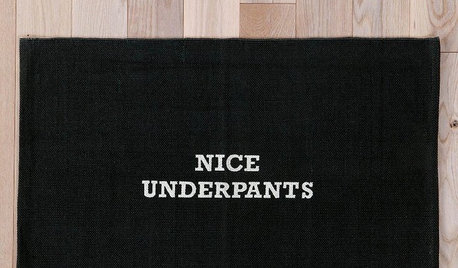
PRODUCT PICKSGuest Picks: Roll Out the Welcome Mat
Classic to cheeky, these doormats will get your entryway’s style off on the right foot
Full Story
LIFE6 Ways to Cool Off Without Air Conditioning
These methods can reduce temperatures in the home and save on energy bills
Full Story
HEALTHY HOME6 Tips From a Nearly Zero-Waste Home
Lower your trash output and increase your quality of life with these ideas from a mom who did it to the max
Full Story
ARCHITECTURE6 Amazing Homes Dug Into the Earth
Designed to disappear or with portions peeking out, these houses bring a new meaning to 'communing with nature'
Full Story
LANDSCAPE DESIGN6 Great Ways With Garden Ground Covers
Use them as problem solvers, weed killers, color and texture providers ... ground cover plants have both practical and visual appeal
Full Story
KITCHEN DESIGN6 Kitchen Fixes for Nomads
Renting? Some Affordable Ways to Make That Kitchen Feel Like Your Own
Full Story
LIFE6 Ways to Beat the Winter Blahs
Snow and dark days dampening your spirits? These ideas will have you looking on the bright side
Full Story
TRAVEL BY DESIGNHomes Away From Home: 6 Appealing International Bed-and-Breakfasts
Live like a local in a foreign land. These design-friendly B and Bs offer comfort and style for a wide range of budgets
Full Story


sue_va
bob414
daylilydayzed
bob414
jerry_njOriginal Author
jerry_njOriginal Author
pc_mike
musicollector
musicollector