recommendation for blu-ray dvd for old tv
User
11 years ago
Related Stories

HOME TECHNew Strategies for Hiding the TV
Its easy to be discreet when you've got cabinets, panels and high-tech TV hiders like these
Full Story
DECORATING GUIDESHow to Hide Your TV Cables
Make your TV room clutter-free by hiding your electronics in the wall
Full Story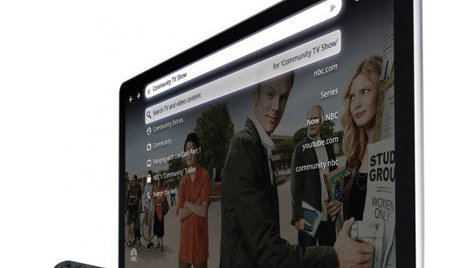
HOME TECHHow Smart TV Will Change Your Living Room
Get ready for the future of TV, in which your living room becomes a movie set, a communication hub and a gaming zone
Full Story
DECORATING PROJECTSWhat to Do With Old Family Photos
Find out how to research, share and preserve images that offer a connection to the past
Full Story
HOUZZ TOURSHouzz Tour: Mixing It Up in a Century-Old Edwardian
Different eras, patterns and textures mingle beautifully in a Canadian interior designer's home and 'design lab'
Full Story
FUN HOUZZ15 Cool Rooms and the TV Shows They Want You to Watch
Get nestled in with the fall 2014 premieres, some old favorite shows and a coordinating nosh
Full Story
MORE ROOMS5 Ways to Decorate Around a Flat-Screen TV
Color, Placement and Accessories Help that Big Black Screen Blend In
Full Story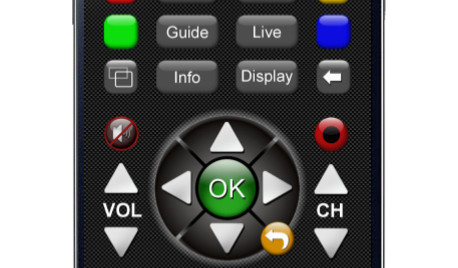
HOME TECHNew TV Remote Controls Promise to Do More — Without the Struggle
Dim your lights, set up user profiles and discover a remote you can't lose. Welcome to the latest and greatest way to change the channel
Full Story
MORE ROOMSWhere to Put the TV When the Wall Won't Work
See the 3 Things You'll Need to Float Your TV Away From the Wall
Full Story
HOME TECHIf ‘High-Def’ TV Isn’t High Enough, Maybe You Need Ultra-HD
The ultra-luxury next generation of TV, called Ultra-HD, is finally here. And so is the first content, if you know where to look
Full Story


mike_kaiser_gw
UserOriginal Author
Related Discussions
DVD Blu-Ray Plyr with wi-fi connected to old tv. I learned here.
Q
Would like your opinions about Blu-Ray DVD Players
Q
Adding a blu-ray component player; howzitwork?
Q
player for UK Blu-Ray and DVD
Q
grandms
UserOriginal Author
grandms
grandms
UserOriginal Author
mike_kaiser_gw
UserOriginal Author
UserOriginal Author
mike_kaiser_gw
UserOriginal Author
mike_kaiser_gw
UserOriginal Author
UserOriginal Author
mike_kaiser_gw
UserOriginal Author
UserOriginal Author
mike_kaiser_gw
UserOriginal Author
UserOriginal Author
mike_kaiser_gw
UserOriginal Author
grandms
UserOriginal Author
mike_kaiser_gw
UserOriginal Author
UserOriginal Author
mike_kaiser_gw
mike_kaiser_gw
UserOriginal Author
mike_kaiser_gw
UserOriginal Author
mike_kaiser_gw
UserOriginal Author