Laptop/modem Jack
urlee
14 years ago
Related Stories
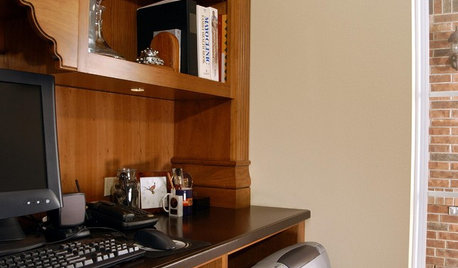
DECORATING GUIDES5 Ways to Organize Your Home Electronics
Always losing your phone charger? Tired of digging for that missing DVD? Try these ideas for managing your favorite home gadgets
Full Story
GREAT HOME PROJECTSPower to the People: Outlets Right Where You Want Them
No more crawling and craning. With outlets in furniture, drawers and cabinets, access to power has never been easier
Full Story
HOME TECHNow Playing in Homes Everywhere: TV, the App
It's easier than ever to beam streaming content from mobile devices to your TV screen
Full Story
PETSHouzz Call: Send in the Dogs
Have the greatest dog in the world? Share your best design photo featuring the dog you live or work with
Full Story
HOME OFFICES9 Hacks for a Clutter-Free Home Office
Use these clever ideas to transform a chaotic study into one that’s more conducive to working
Full Story
HOME OFFICESDream Spaces: Home Offices You’d Be Delighted to Work In
Warm lighting, comfortable furnishings and pleasing views can make you want to head into your home office each day
Full Story
REMODELING GUIDESKey Measurements to Help You Design the Perfect Home Office
Fit all your work surfaces, equipment and storage with comfortable clearances by keeping these dimensions in mind
Full Story
BEDROOMSDesign Dilemma: How to Make a Bedroom Workspace Fit
Whether your bedroom is small or sleep intrusion is a concern, here's how to mix a good day's work with a good night's sleep
Full Story
DIY PROJECTSHide All Those Wires in a DIY Charging Station
Keep your gadgets handy and charged with a flexible storage board you can design yourself
Full Story
KITCHEN DESIGNHow to Hide Those Plugs and Switches
5 ways to camouflage your outlets — or just make them disappear
Full Story


ravencajun Zone 8b TX
urleeOriginal Author
Related Discussions
switching dsl to cable. Modem, router both? which?
Q
External Fax Modems & Cell Phones
Q
Sony VAOI laptop modem has no dial tone
Q
modem switch, ethernets, and extension cables
Q
bpgreen
ravencajun Zone 8b TX
urleeOriginal Author
ravencajun Zone 8b TX
urleeOriginal Author
ravencajun Zone 8b TX
grandms
urleeOriginal Author
grandms
urleeOriginal Author
ravencajun Zone 8b TX
urleeOriginal Author
urleeOriginal Author
bpgreen
urleeOriginal Author
ravencajun Zone 8b TX
ravencajun Zone 8b TX
mike_kaiser_gw
urleeOriginal Author
ravencajun Zone 8b TX
urleeOriginal Author
ravencajun Zone 8b TX
urleeOriginal Author
ravencajun Zone 8b TX
mike_kaiser_gw
urleeOriginal Author
ravencajun Zone 8b TX
ravencajun Zone 8b TX
ravencajun Zone 8b TX
urleeOriginal Author
ravencajun Zone 8b TX
genes
urleeOriginal Author
ravencajun Zone 8b TX
urleeOriginal Author
ravencajun Zone 8b TX
urleeOriginal Author
grandms
ravencajun Zone 8b TX
urleeOriginal Author
urleeOriginal Author
ravencajun Zone 8b TX
urleeOriginal Author
urleeOriginal Author
urleeOriginal Author
ravencajun Zone 8b TX
Chemocurl zn5b/6a Indiana
urleeOriginal Author