I need advice on computer protection
gadgets
12 years ago
Related Stories

LIFEGet the Family to Pitch In: A Mom’s Advice on Chores
Foster teamwork and a sense of ownership about housekeeping to lighten your load and even boost togetherness
Full Story
HEALTHY HOMEHow to Childproof Your Home: Expert Advice
Safety strategies, Part 1: Get the lowdown from the pros on which areas of the home need locks, lids, gates and more
Full Story
REMODELING GUIDESHow to Protect (Even Enhance!) Your Relationship While Renovating
No home improvement project is worth a broken heart. Keep your togetherness during a remodel with this wise advice
Full Story
HOME TECHTo Feed and Protect: Care for Your Pet From Afar With New Devices
You might miss the nuzzles, but your dog or cat won't miss food, water or monitoring with these high-tech feeders and cameras
Full Story
KITCHEN STORAGEKnife Shopping and Storage: Advice From a Kitchen Pro
Get your kitchen holiday ready by choosing the right knives and storing them safely and efficiently
Full Story
REMODELING GUIDES5 Ways to Protect Yourself When Buying a Fixer-Upper
Hidden hazards can derail your dream of scoring a great deal. Before you plunk down any cash, sit down with this
Full Story
TREESHow to Protect Your Trees When You’re Remodeling or Building
Will your home be undergoing construction this year? Be sure to safeguard your landscape’s valuable trees
Full Story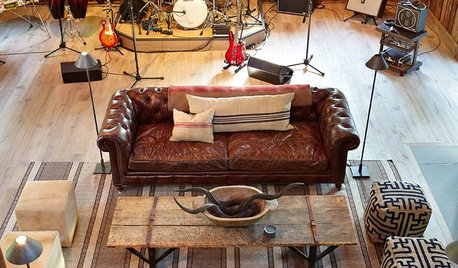
THE ART OF ARCHITECTURESound Advice for Designing a Home Music Studio
How to unleash your inner guitar hero without antagonizing the neighbors
Full Story
DECORATING GUIDES10 Design Tips Learned From the Worst Advice Ever
If these Houzzers’ tales don’t bolster the courage of your design convictions, nothing will
Full Story
KITCHEN DESIGNSmart Investments in Kitchen Cabinetry — a Realtor's Advice
Get expert info on what cabinet features are worth the money, for both you and potential buyers of your home
Full Story


mikie_gw
ravencajun Zone 8b TX
Related Discussions
Need Advice for Dodge Computer-Module Repair
Q
Computer Protection; The Age Old Question
Q
UPS computer protection
Q
What computer protection is needed?
Q
kudzu9
bob414
zep516
Pooh Bear
azinoh
gadgetsOriginal Author
DA_Mccoy
zep516
gadgetsOriginal Author
ravencajun Zone 8b TX
grandms
gadgetsOriginal Author
grandms
mikie_gw
mikie_gw
mikie_gw
DA_Mccoy
mikie_gw
gadgetsOriginal Author
owbist
DA_Mccoy
mikie_gw
gadgetsOriginal Author
mikie_gw
gadgetsOriginal Author
mikie_gw
gadgetsOriginal Author
gadgetsOriginal Author
zep516
gadgetsOriginal Author
zep516
DA_Mccoy
gadgetsOriginal Author