Pro versions similar?
luis_pr
10 years ago
Related Stories

REMODELING GUIDESPro Finishing Secret: Aniline Dye for Wood
Deeper and richer than any stain, aniline dye gives wood stunningly deep color and a long-lasting finish
Full Story
DIY PROJECTSArrange a Gift Floral Bouquet Like a Pro
For a fall gift bouquet that looks expensive but is (almost) dirt cheap, just follow this step-by-step guide
Full Story
KITCHEN DESIGNPro Chefs Dish on Kitchens: Paul Kahan Shows His Urban Sanctuary
Peek inside Kahan's newly redone home kitchen and learn what he considers most important for a cooking space
Full Story
DECORATING GUIDESPro to Pro: Learn Your Client’s Thinking Style
Knowing how someone thinks can help you determine the best way to conduct an interior design presentation
Full Story
DECORATING GUIDESDecorating 101: Do It Yourself or Hire a Pro?
Learn the advantages and disadvantages of decorating alone and bringing in skilled help
Full Story
WORKING WITH PROSInside Houzz: How to Contact a Home Pro and Get Your Project Going
When you're ready to begin that remodeling project or landscape design, here's how to contact a pro on Houzz and get started
Full Story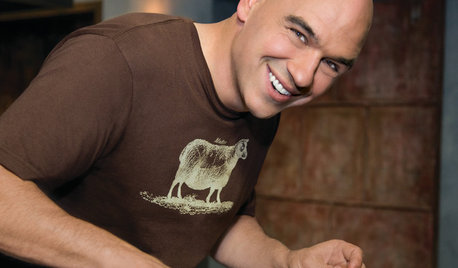
TASTEMAKERSPro Chefs Dish on Kitchens: Michael Symon Shares His Tastes
What does an Iron Chef go for in kitchen layout, appliances and lighting? Find out here
Full Story
PATTERNMix Pillow Patterns Like a Pro: 17 Foolproof Themes
Toss together one of these helpful pattern mixes for a sofa, chair or bed bursting with liveliness
Full Story
KITCHEN WORKBOOKHow to Plan Your Kitchen Space During a Remodel
Good design may be more critical in the kitchen than in any other room. These tips for working with a pro can help
Full Story
HOW TO PHOTOGRAPH YOUR HOUSESmall-Business Savvy: Photograph Products Like a Pro
Take impressive photos of your work for a website, a portfolio or packaging with any camera and these 5 tips
Full Story


azinoh
aputernut
Related Discussions
XP Pro 64x version freezes at log in
Q
Ceramic / cast iron version or similar of Kohler Stages
Q
Macbook Pro or Microsoft - Surface Pro 4?
Q
Persil ProCaps...do they smell like Persil ProClean?
Q
jane__ny
Elmer J Fudd