Best Home Design Software?
Good day!
We hope to build our own home some day. I have lots of ideas (many of them from looking at discussion here), but would really like to find some software to work on truly designing a home.
I'm willing to pay for software, but want to keep it under $100 (as right now I'm not even sure if the idea of building our own home will ever come to fruition or not). I want it to be functional and not too complicated to use. It would be nice if it could make suggestions according to general building codes, but that isn't necessary, as I do plan on taking any design to an architect before ever beginning a build.
What software do you recommend?
Thank you in advance for your help!
Comments (35)
Alex House
11 years agolast modified: 9 years agoHome Designer. $99. The company that produces this title, Chief Architect, does pro-level packages so they simply skimp on some pro features. Watch the tutorial videos on their web page. Compare the intro package to higher level packages.
virgilcarter
11 years agolast modified: 9 years agoYes, their entire line of software products deserves consideration.
Related Professionals
Carnot-Moon Home Builders · North Ridgeville Home Builders · Syracuse Home Builders · Tustin Home Builders · Three Lakes General Contractors · Arizona City General Contractors · Arlington General Contractors · De Pere General Contractors · Deer Park General Contractors · Greenville General Contractors · Kettering General Contractors · Markham General Contractors · Medway General Contractors · Roselle General Contractors · Wolf Trap General Contractorscaben15
11 years agolast modified: 9 years agoI have Home Designer... it is certainly very capable especially for the price. I actually find I don't use it for a lot of things because it's too capable in some ways (learning curve to access some of its features) and not capable enough in others (I found its cabinet design functionality lacking). I think it's probably pretty good if you want to lay out a general plan of your house quickly and get a quick 3d-view.
Custom details however were not its strong suit. Maybe it was possible, but I found the UI too complex, and I don't have the time to invest learning one tool I'll probably never use again.
I recently completed our cabinet schematics and I found for the level of detail I wanted to convey, I conventional 2D drawing program worked best. For this, my favorite is OmniGraffle, which is only available on the Mac. It is deceptively simple, and has a gradual learning curve. You can set up a scale/grid (e.g. 1" per minor grid line, 1' per major) and easily draw custom cabinet details. Just note that this software will never produce a comprehensive architectural drawing for you, and won't do a 3D model. It's a general purpose drawing tool useful for everything from my cabinets to circuit diagrams to flow charts and org charts.
It's very good at drawing and aligning concentric rectangles, which make it great for cabinets:

The pro of this software is that if you ever need to diagram again for any other purpose it's incredibly versatile. I use it for work several times a month.
http://www.omnigroup.com/products/omnigraffle/
(forum won't seem to let me add this as the link for this post, sorry)
brickeyee
11 years agolast modified: 9 years agoJust draw them out in PowerPoint.
The odds of any software you can easily obtain now remaining compatible and useful 5-10-15 years down the road are vanishingly small.
You end up printing out what you have, then drawing the whole thing over again in a new tool.
Do you really need this level of detail for "lots of ideas"?
Sketch up the ideas, put them in a notebook and save a CD.
ZGAnderson
11 years agolast modified: 9 years agoI bought Home Designer Suite 2012 earlier this year and spent about 3-4 months designing our 'dream home' that we're hoping to build next year or the year after that at the latest.
It's phenomenal! Worth every penny, and we've had a great time learning to use it and playing with ideas. It's a fantastic way to sketch ideas out and scrap them/change them as thoughts and wants change.
One thing I did, which I was glad for later on, was to save a new copy of my plan each day I made changes. That way if I decided to go back a revision or three it was easy. Some of the things I did I only realized a week later or so that they wouldn't work.
You can do 2d design both from top-down and side-on perspective, it's got decent 3d rendering views, and can even record walkthroughs. It also handles lighting, furniture, fixtures, appliances, paint, gardens, driveways, decks/porches, etc. Basically all of the architecture and design/decorating in one.
Attached link to the last post with images I had here. I've done some more with it but no updates lately that I needed to post. I will be taking my design to a draftsman hopefully late this winter.
Here is a link that might be useful: my home designer images
Winger79
Original Author11 years agolast modified: 9 years agoThanks everyone for your thoughts! I really appreciate them!
renovator8
11 years agolast modified: 9 years agoThe problem I see with the Chief Architect/Home Designer software (and most computer design software), is that it forces you to make decisions about your design out of sequence which I have learned after 40 years of doing it on a daily basis to be an unnecessary burden and a limitation to creative design.
I believe a design should start with more general considerations like the program, special family needs and the site not the thickness of the walls and the room dimensions. This is more easily done with tracing paper, a soft pencil or felt tipped pen and a scale. That is how it was done before computer aided design became prevalent in the 90's and it is how experienced architects still do it. The best architectural designers I know have never used a CAD program.
I see software like Chief Architect as useful for presenting a completed design to a client, a task that used to be done with a time consuming model. However, I still find that a client will be distracted by the less important details in the CAD rendering just as the designer probably was when creating it. Trust me, being too specific in the early stages of a design is a terrible mistake. A good design starts with the general and works toward the specific. I once taught architectural design and that was the hardest idea to get across to the beginners; they assumed that good ideas should come to them fully detailed and their attempts at that approach were very painful to watch - basically it involved copying what they had seen and they didn't realize it was obvious to their teachers.
The only software that I have found to be appropriate in the early stages of design is Sketch Up which was just sold to Trimble by Google. The basic version is a free download and the professional version is $495. I first bought it in 2000 when it was only available on the Mac. Now, every architect I know uses it.
The other issue with Chief Architect is that it is only Windows based. I have used a Macintosh computer since 1984 when Microsoft's only experience with a graphic interface was to write Excel for the first Mac and I see no reason to switch. To run Chief Architect software on a Mac you need to buy Windows, BootCamp and Parallels which adds about $300 to the cost of the design software.
Part of a presentation of a very difficult house addition to a Historical Commission last week:
Here is a link that might be useful: SketchUp
Alex House
11 years agolast modified: 9 years agoI believe a design should start with more general considerations like the program, special family needs and the site not the thickness of the walls and the room dimensions.
You're clearly setting up a dichotomy here but I frankly don't see this arising from using software to design. You don't need to define terms like wall thickness before you start laying down walls, there are default values assigned.
The appeal of software is that it allows the abstract to be brought to life. A two dimensional floorplan can be visualized in three dimensions and the designer can place and move cameras within the volume he's created so as to better understand what he is creating.
I don't think that I'm going out on a limb here to suggest that people who go on to study and practice architecture almost always have better spatialization senses than the general public, they can visualize 3-D space and their place within it, from a 2-d plan far better than most people. This type of software erodes the benefits that flow from that talent.
So back to the dichotomy, if you lay down a room you still have to connect the room to other volumes that are going to be attached to the room and there is nothing in the software which forces a designer to abandon the thought process of designing around special family needs, site orientation, traffic flow, and other specific particulars.
This is more easily done with tracing paper, a soft pencil or felt tipped pen and a scale.
I don't see that. You could be right but you're simply making an unsupported assertion here and giving us no clue as to why this is more easily done. Without any substantiation of your assertion it looks to me that you're simply favoring that with which you are most familiar in that what you did for decades before easy-to-use software came along worked well for you but that, if it is the case, doesn't imply that others without that legacy are going to find the same benefit.
However, I still find that a client will be distracted by the less important details in the CAD rendering just as the designer probably was when creating it. Trust me, being too specific in the early stages of a design is a terrible mistake.
Depending on what you mean by "too specific" I can see a lot of sense in this observation and here is where software programs could be a detriment in that the tools to color your walls, apply moldings, lay down furniture and knickknacks and then lighting the room, etc are available to the designer as soon as you enclose a volume into a room. Is that what you mean?
If that's not what you means then I'm having trouble seeing what criteria fall into the "too specific" category. Is designing a room layout oriented along an E-W axis in order to maximize Southern exposure a "too specific" design distraction?
I don't mind offering up my experience as a case-study for you to pick apart for I'd welcome advice that can aid me in creating a better design but thus far I haven't seen your observations actually supporting your case that working with design software is an inherent impediment to creativity and good design. I don't see what I'm doing in the picture that you're painting. I don't doubt that some people, and some design students, fit the bill as you describe above, but if only some fit the bill then I can't see how you can make the argument that it is the design software itself which leads them down this path.
they assumed that good ideas should come to them fully detailed and their attempts at that approach were very painful to watch
I don't doubt for a moment that this is a real phenomenon but I simply can't relate. If I uploaded my design as is right now almost every aspect of the design would be in various stages of detail, that is, I can't think of any design aspect which came out fully detailed, in fact the details that I do lay down emerge organically in relation to what is in the neighborhood of the feature or in relation to a theme and these details accrete slowly and sporadically as a new idea emerges. Also, a lot of the ideas are given a spin and then discarded upon examination. Meanwhile there are various aspects of the plan that I know must be added but remain unexpressed at this stage of the design and their details aren't even figments of my imagination yet.
If your point is that the design capability of software provides temptation to over-detail in the early stages of design rather than dealing with issues more fundamental to the early design process, then yes, I can see this, but if your point is that design software inherently forces you to have to paint a fully formed picture early in the design process, then no, I don't see that based on my own experience.
renovator8
11 years agolast modified: 9 years agoAlexHouse, your petty argumentative style and inability to take free advice in the spirit it is given has been well established on this forum so you can critique my comments all you want; I'm not going to take the bait.
Alex House
11 years agolast modified: 9 years agoIf you can't attack the person's argument, then attack the person. Is my pointing out that you're doing this an example of my petty argumentative style? The problem is that I engaged your arguments and attempted to get into specifics in order to explore your thesis and your response was . . .
As for my supposed "inability" to take free advice, you're arguing strawman. I can think back to specific advice you gave me on kitchen landing zones which I've since kept in the front of my mind. You seem to be confusing inability with explanation, by which I mean when someone offers up a rational for why they did something in a design in order to more fully paint a picture that doesn't mean that they're rejecting advice given, rather it means that they're trying to give the advice-giver a fuller picture to see whether the advice given changes in response to the new information.
The folks over at the kitchen forum have helped me to improve my kitchen design with quite a number of improvements and suggestions which I incorporated into my design, so it seems that evidence goes against your attack on my person.
Look, to get the topic off of me and onto your ideas, you obviously felt strongly enough about your position to make a comment and I engaged the meat of your comment. Isn't that supposed to be the way we should conduct ourselves on this forum rather than attacking people and avoiding the specific arguments that are advanced?
renovator8
11 years agolast modified: 9 years agoMy comments were in response to the OP's request for software advice; what you use to design a house is of no interest to me. But from what I have seen of your design work, you are a good example of someone who needs to lighten up, turn off the computer and design by hand until you understand the natural hierarchy of decision making in the design of buildings.
Alex House
11 years agolast modified: 9 years agoI well understand that one can have an opinion and that opinion might even be well supported but unarticulated and offering advice based on a viewpoint and simply asserting a bunch of statements doesn't, in my opinion, add much to the issue.
The OP wants to know what is the best home design software. You say to draw by hand because using software "forces you to make decisions about your design out of sequence . . " and I simply don't see how your unsupported opinion adds value to the OP's question. The value, I would think, would come from you explaining WHY using software FORCES you to make decisions out of sequence. I asked you to flesh this out because I find it an interesting point and you continue to attack me for not accepting you at your word.
As for the quality of my design work, your assessment may be accurate, or not, but it is immaterial to the point. WHY would drawing by hand automatically enhance my design work? What is it about drawing with a program that leads to handicap? What I posted here months ago was exploration of trying to find a novel way of clustering 3 rooms together and to create something other than cookie-cutter uniformity. This follows from basic combinatorics - the more rooms one has the more options become available in how they are combined to form something unique. Conversely, the fewer elements in play the greater the challenge in finding novel ways of combining the elements.
From my own experience with creativity in other fields I find that experimentation often yields sub-optimal results but the experimentation is a process, not an outcome, and working through the process eventually leads to better outcomes. If this doesn't apply to home design, then I'm all ears. If you've never seen this dynamic play out and you automatically categorize experimentation with design ability, then the world of architecture that you know so intimately is quite different from other creative fields that I've been involved with. This new discovery again leads to the question of WHY? If process is not important and only results are, then WHY is exploration as process so bad?
When drawing floorplans on paper one is creating a 2-dimensional representation of a 3-dimensional object. WHY is it preferable to work in this mode rather than in 3 dimensions right from the start? If one is working on a design with multiple floors, the higher floor has limits imposed on it by what was done on the first floor. The roofline has similar limitations.
Notice all of the WHYS in my responses? I don't understand the burr under your saddle about being asked to explore the WHYS behind your stated opinions.
Alex House
11 years agolast modified: 9 years agoAnother attack on me as a person but this time using the weapon of innuendo.
OK, we all understand that you don't like me. Anyone who still hasn't figured that out please raise your hand. I admit my error in not accepting your advice at face value oh so long ago and instead in deigning to engage in dialog. I've learned my lesson - when you speak, all must accept unquestioningly or you hold some grudge which takes 6 months for you to reveal. If I'd only known that back then. Does it look like I'm holding some grudge? I'm trying to understand your viewpoint because as you initially stated it, it didn't make sense to me. If the fault for that is mine, then help a guy out and explain WHY and WHAT I'm not understanding. I promise you that I'm not going to be the only reader of this thread who doesn't understand your point and obviously I'm interested enough in your viewpoint to keep trying to get you to explain it in more detail.
Why you keep attacking rather than engaging on point is a mystery to me. What though does you not liking me have to do with the issues surrounding this question?
renovator8
11 years agolast modified: 9 years agoAlexHouse, you owe Winger79 and the other members here an apology for hijacking this thread and preventing others from giving advice regarding the original question.
Winger79, your question is a good one and you should ask it again in new thread.
brickeyee
11 years agolast modified: 9 years ago"We hope to build our own home some day."
That sounds like a long time away.
Get a bound notebook ad stat sketching ideas of the things you want ans just making a list.
Software at this point is a complete waste of time to learn to operate it and money.
You are putting the cart before the horse.
All you need to do now is collect ideas, not reduce them to drawings.
renovator8
11 years agolast modified: 9 years agoBrickeyee's suggestions are consistent with mine although admirably concise.
Start with ideas you think of and images you find (steal magazines from the dentist's waiting room) then write a comprehensive program, then move on to problem solving with sketches, then to hard line drawings preferably with some assistance from someone who knows how to use CAD to solve problems and create drawings without losing sight of the design ideas.
Don't rush the process; enjoy it.
virgilcarter
11 years agolast modified: 9 years agoWinger, if you are looking for software (as opposed to other methods, ie, a file full of tear sheets, your own sketches and idea diaries, etc,) then the $99 Home Designer is one good idea. I haven't used SketchUp, so I can't comment about it.
Some folks like software and the computer; some folks don't.
As a retired architect and architectural educator, I'd echo the value of starting simply (whatever that means for you) and building your learning experience about design over time with greater insights and more details as your experience progresses.
For most people thinking of building design (whether an architect or not), a logical place to begin is to identify the main and secondary functional areas that are required, followed by a study of adjacencies and key circulation flows to make the functional areas perform as desired.
After that, one may need to "get to scale" to see just how large the actual functional areas need to be and what it takes to get them to work with desired adjacencies and circulation. Said differently, what is essential to be next to something else (and what doesn't matter so much), and how does one enter, use each space and exit?
Most strong designs have some clear and compelling organizing concept, ie, views, large interior volumes, maximum efficiency, privacy, support for an overriding hobby or other activity, etc.
At some point, one will begin to think spatially in three-dimenstions, integrating these opportunities with the two-dimenstional ones. Everything is a give and take; trying, evaluating and revising until both 2-D and 3-D are in harmony.
This approach to design might be called "designing from the inside out". This is particularly true when one begins to consider furniture, equipment and interior usage within each major functional area as the beginning point. Alternatively, some folks like to start with a concept for a 3-D volume/shape and make everything work as necessary to fit the 3-D concept. This might be called "shape making". There is no right or wrong approach--only what will work and meet one's personal goals and needs for the design. Good luck!
brickeyee
11 years agolast modified: 9 years agoIf you are dedicated to using a computer et a flatbed scanner also.
You are going to need it.
'CAD' is still referred to as 'Computer Aided Delay' for numerous reasons.
'CAM' has a much more off color description.
john_wc
11 years agolast modified: 9 years agoI thought architects used either AutoCAD or DataCAD. Is that not the case?
virgilcarter
11 years agolast modified: 9 years agoJohn, you are correct that many architectural firms use one of the two programs (or another similar one) you identified in their office setting.
We are talking about an inexpensive, personal software program in this thread.
Big difference!
brickeyee
11 years agolast modified: 9 years agoGet a price for a seat for AutoCAd and let us know.
It is NOT inexpensive.
john_wc
11 years agolast modified: 9 years agoWhat do you mean by seat?
You can buy DataCAD LT for $295. Not so bad.
renovator8
11 years agolast modified: 9 years agoHowever you prefer to design (we're not talking about contract documents), Sketch Up is free professional quality software so any designer should download it and try it out. I've owned a lot of CAD programs and Sketch Up is the only one I found to be fun to use.
There is also a free Viewer for other users so they can view and rotate your model but can't make changes. A nice feature for clients.
When you begin to see ads for architectural positions with SketchUp experience listed as a prerequisite you need to find out why.
- Architect (Back Bay)
Small Back Bay architectural firm seeks talented designer draftsperson. Minimum three years experience, registration not required. Candidate to have excellent AutoCAD skills and ability to develop sketches into working drawings. Experience with SketchUp is important. Work includes residential, multi-family and health care projects.
- Architectural Designer/Drafter (Newport, RI)
Busy residential design and management firm seeks an organized, multi-tasking, and hardworking individual.
Candidate must have expertise in AutoCAD, SketchUp, Microsoft office and the adobe suite. Must be a fast learner, easy going, and able to multi-task while keeping organized.
Duties include: AutoCAD drafting, SketchUp three dimensional modeling, field measurements, and as built drawings, site visits, product/sample ordering, general office/project administration and project management.- Architectural Designer (Great Barrington)
Clark + Green, Inc., a small, well-established firm in Great Barrington, MA has an opening for an Architectural Designer with 2 - 5 years of experience.
We are seeking a highly motivated individual with strong design and organizational skills to join our collaborative group and continue to develop their professional growth. Proficiency in AutoCAD, SketchUp, Photoshop, InDesign are required. For consideration, please send your resume and work samples (max 5MB) to shenderson@clarkandgreen.com.Here is a link that might be useful: download SketchUp
renovator8
11 years agolast modified: 9 years agoCAD software is often sold as an individual operator license called a seat.
DataCAD is good software but far beyond the needs of the OP. Just learning how so much information is categorized and stored and how tools are used in a CAD program is too much for people who aren't doing it to make a living.
virgilcarter
11 years agolast modified: 9 years agoThis takes back to the original question and an early post, ie, Home Designer is a good, low cost option for folks wanting to play around with CAD for their new home and/or remodel, since Chief Architect was one of the early software developers for CAD for architects. Their professional program is used by many architectural firms.
FWIW, they make a consumer softward line for homeowners which is based on their architect series, but without a number of the professional features. Interested folks can check out their web site.
I have nothing to do with them and get nothing for the recommendation!
renovator8
11 years agolast modified: 9 years agoI agree that Chief Architect and the Home Designer series are good for people who want to play around with CAD.
It was the earliest CAD program intended for home design but DataCAD was earlier and the first program intended for architectural design. Other architectural CAD programs followed like ArchiCAD & VectorWorks.
The current market for architects is about 60% AutoCAD (primarily Release 14, & 2000 but some Revit) and the rest is split between MircroStation, ArchiCAD, VectorWorks, DataCAD and PowerCADD roughly in order of popularity.
I have found that Chief Architect is used primarily by Design-Build firms rather than architectural firms since it doesn't integrate well with many of the popular 3D architectural CAD programs.
virgilcarter
11 years agolast modified: 9 years agoReno has a good summary of the development of CAD/CADD from the mid 80s or so. AutoCad, for example, started as a 2-D drafting program for engineering applications. It was much later that they bolted on programs that would allow 2-D architectural applications (for example, the intersection of intersecting walls in plan view with the intersections deleted). 3-D came much, much later for AutoCad, and initially consisted of an add-on program from other vendors, if I remember correctly.
Early 3-D programs were mostly wiring diagrams which were hard to see and visualize, much less solid 3-d pictures.
DataCad and other early programs were designed from the beginning for architectural design; the 2-D and 3-D was integrated earlier, but these vendors lacked the financial and marketing resoures of AutoCad.
Then European software vendors entered the marketplace for both engineering and architectural users, with advanced features like finite analysis and light-ray applications.
As the market developed, and low-cost computing emerged, applications began to focus on data base/relational applications and designing for architect in 3-D, rather than starting in 2-D and merging to 3-D.
All of this is probably far beyond this forum for consumers interested in building their own home! The good news for most who visit this forum and thread is that a few of the major software manufacturers of engineering and architectural software have also marketed simplified versions of their software that will do 2-D and 3-D applications ranging from decks, to landscaping to fully integrated house design at reasonable expense.
The bad news is that none of the software is "smart" enough to prevent mistakes and errors in the input process. It still takes substantial experience and judgement to make these computerized tools work efficiently and effectively. Good luck!
Robert Reuther
4 years agolast modified: 4 years agoDoesn't make sure but makes your work easier and faster




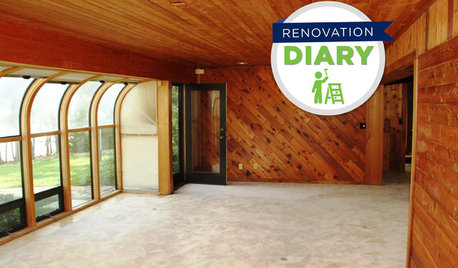













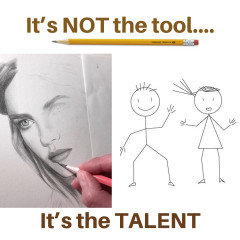





Mark Bischak, Architect