FYI: How To Post Photos
mydreamhome
12 years ago
Related Stories

LIFEHouzz Call: Who'll Post the First Snow Photo of 2013?
If the weather's been flaky in your neck of the woods, please show us — and share how you stay warm at home
Full Story
HOME OFFICESOrganize Photos in a Flash
You post them, email them, maybe even print them out. But if your digital and printed photos are all lumped together, it's time to organize
Full Story
WORKING WITH PROSInside Houzz: What You Can Learn From a Houzz Photo
Get access to the designer's info, product names, other photos in the project and much more by clicking on a Houzz image
Full Story
BATHROOM DESIGNTop 10 Trending Bathroom Photos on Houzz
See the looks for the bathroom that Houzz users are saving to their ideabooks now
Full Story
ENTRYWAYSGrand Entry Elements: Newel Posts Past and Present
They once spoke to wealth and class, but newel posts today say more about individual style
Full Story
KITCHEN DESIGNOpening the Kitchen? Make the Most of That Support Post
Use a post to add architectural interest, create a focal point or just give your open kitchen some structure
Full Story
DESIGN DICTIONARYPost and Lintel
When horizontal beam meets post, the combination pulls its weight in a home
Full Story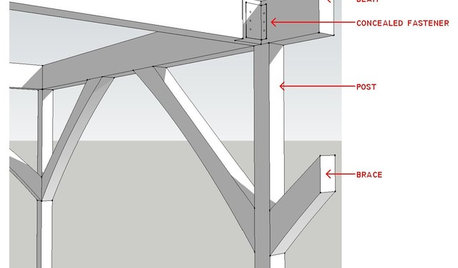
REMODELING GUIDESKnow Your House: Post and Beam Construction Basics
Learn about this simple, direct and elegant type of wood home construction that allows for generous personal expression
Full Story
DESIGN DICTIONARYNewel Post
It makes a sturdy and stylish sentry at the bottom of your stairs
Full Story
PETSWe Want to See the Most Creative Pet Spaces in the World
Houzz is seeking pet-friendly designs from around the globe. Get out your camera and post your photos now!
Full StoryMore Discussions






Janilyn
mydreamhomeOriginal Author
Related Professionals
Keansburg Architects & Building Designers · Vancouver Architects & Building Designers · Lincolnia Home Builders · Carnot-Moon Home Builders · West Whittier-Los Nietos Home Builders · Four Corners General Contractors · Alabaster General Contractors · Dorchester Center General Contractors · Middletown General Contractors · North Lauderdale General Contractors · Owosso General Contractors · Port Huron General Contractors · Redan General Contractors · Rock Island General Contractors · Sheboygan General ContractorsJanilyn
mydreamhomeOriginal Author
k9fan