Oven shutting off when timer shuts off?
KAREN
10 years ago
Featured Answer
Sort by:Oldest
Comments (14)
sjhockeyfan325
10 years agoRelated Professionals
Bonita Kitchen & Bathroom Designers · King of Prussia Kitchen & Bathroom Designers · Palm Harbor Kitchen & Bathroom Designers · Saratoga Springs Kitchen & Bathroom Designers · Woodlawn Kitchen & Bathroom Designers · South Farmingdale Kitchen & Bathroom Designers · Franconia Kitchen & Bathroom Remodelers · Hoffman Estates Kitchen & Bathroom Remodelers · Mooresville Kitchen & Bathroom Remodelers · Pico Rivera Kitchen & Bathroom Remodelers · Vienna Kitchen & Bathroom Remodelers · Forest Hills Kitchen & Bathroom Remodelers · Key Biscayne Cabinets & Cabinetry · Richardson Cabinets & Cabinetry · Wyckoff Cabinets & CabinetryUser
10 years agojellytoast
10 years agoLE
10 years agodadoes
10 years agosail_away
10 years agosushmita dey
6 years agoplllog
6 years agobengal2
6 years agoA R
5 years agojanetshopsonline
12 months agoawm03
12 months agodadoes
12 months ago
Related Stories

GARDENING AND LANDSCAPING3-Season Rooms: An Open and Shut Kitchen Case
Contained one minute and open to the outdoors the next, this California kitchen is decidedly versatile
Full Story
LIFE6 Ways to Cool Off Without Air Conditioning
These methods can reduce temperatures in the home and save on energy bills
Full Story
KITCHEN DESIGNHave Your Open Kitchen and Close It Off Too
Get the best of both worlds with a kitchen that can hide or be in plain sight, thanks to doors, curtains and savvy design
Full Story
GREEN BUILDINGOff the Grid: Siting and Building to Conserve Energy
Look to low-tech solutions for big energy savings when you’re constructing a home
Full Story
KITCHEN DESIGNGet Your Kitchen ‘Bake Off’ Ready
Make it easy to whip up a cake or a batch of cookies with these tips for organizing your space
Full Story
DECORATING GUIDESHow to Pull Off a Minimalist Look Without Sacrificing Your Style
Minimalism doesn’t always mean white and characterless — it’s about playing favorites
Full Story
TREE HOUSESHouzz Tour: Off the Grid in a Treehouse Hideaway
This retreat for 2 is the epitome of peaceful seclusion
Full Story
NORTHWEST GARDENINGPacific Northwest Gardener's February Checklist
Let witch hazel cast its spell, shut off your mason bees' snooze button and hit up the nursery for seeds and roses
Full Story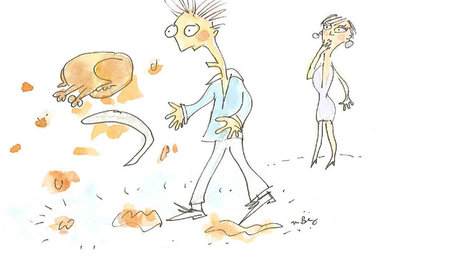
MOST POPULARThanksgiving Tales: When the Turkey Tanks
Houzz readers prove adept at snatching victory from the jaws of entertaining defeat
Full Story
FLOORSWhat to Ask When Considering Heated Floors
These questions can help you decide if radiant floor heating is right for you — and what your options are
Full Story






xc60