Newish dishwasher will not run
User
9 years ago
Related Stories

KITCHEN DESIGNHow to Keep your Dishwasher in Tip-Top Shape
As your dishwasher goes into overdrive, here are a few tricks for getting your plates, glasses and silverware sparkling clean
Full Story
HOUSEKEEPINGTackle Big Messes Better With a Sparkling-Clean Dishwasher
You might think it’s self-cleaning, but your dishwasher needs regular upkeep to keep it working hard for you
Full Story
HOUSEKEEPINGDishwasher vs. Hand-Washing Debate Finally Solved — Sort Of
Readers in 8 countries weigh in on whether an appliance saves time, water and sanity or if washing by hand is the only saving grace
Full Story
ORGANIZINGDo It for the Kids! A Few Routines Help a Home Run More Smoothly
Not a Naturally Organized person? These tips can help you tackle the onslaught of papers, meals, laundry — and even help you find your keys
Full Story
MONTHLY HOME CHECKLISTSYour May Checklist for a Smooth-Running Home
Sail through the rest of spring by spiffing up your home and getting down in the backyard with friends
Full Story
KITCHEN DESIGNWhere Should You Put the Kitchen Sink?
Facing a window or your guests? In a corner or near the dishwasher? Here’s how to find the right location for your sink
Full Story
LIFEWe Can Work It Out: Living (and Cleaning) Together
Run a household without fussing and fighting with these ideas for how to work together on household chores
Full Story
KITCHEN DESIGNDetermine the Right Appliance Layout for Your Kitchen
Kitchen work triangle got you running around in circles? Boiling over about where to put the range? This guide is for you
Full Story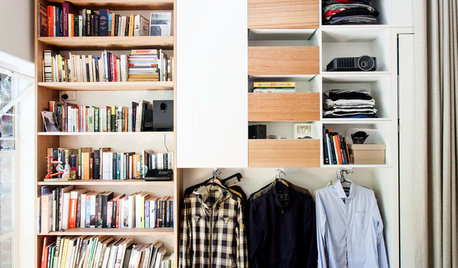
LIFELate Again? Eliminate the Things Holding You Up in the Morning
If you find yourself constantly running late for appointments, work and get-togethers, these tips could help
Full Story
DISASTER PREP & RECOVERYMore Power to You: How to Pick the Right Generator
If your home's electricity goes, don't let it take your necessities with it — keep systems running with this guide to backup power
Full Story






dadoes
UserOriginal Author
Related Professionals
Ballenger Creek Kitchen & Bathroom Designers · Corcoran Kitchen & Bathroom Designers · Piedmont Kitchen & Bathroom Designers · Pleasant Grove Kitchen & Bathroom Designers · Roselle Kitchen & Bathroom Designers · Apex Kitchen & Bathroom Remodelers · Londonderry Kitchen & Bathroom Remodelers · Sun Valley Kitchen & Bathroom Remodelers · Tempe Kitchen & Bathroom Remodelers · Alton Cabinets & Cabinetry · Crestview Cabinets & Cabinetry · North Massapequa Cabinets & Cabinetry · Palisades Park Cabinets & Cabinetry · Radnor Cabinets & Cabinetry · White Center Cabinets & Cabinetryfillmoe
dadoes
UserOriginal Author
dadoes
hvtech42
weedmeister
cold_weather_is_evil
sas95
UserOriginal Author
hvtech42